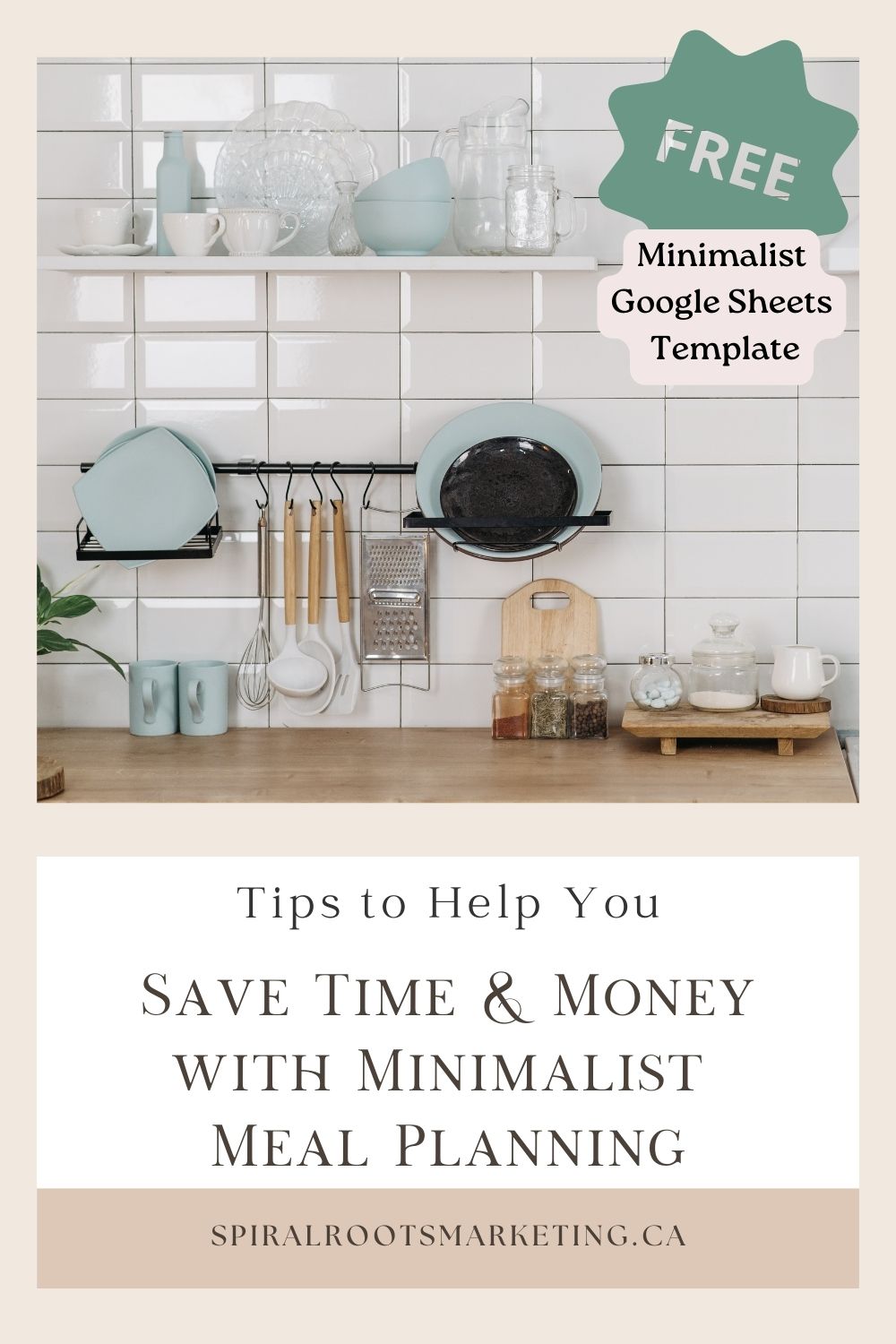There are numerous ways to set yourself up for success when meal planning. Now, before you say anything, I know. It can be daunting, overwhelming, and annoying. But hear me out – It doesn’t have to be!
I’ve digitized a meal-planning template just for you!
By using my simplified Google Sheets template, you can have your plans available across devices. So when you’re doing your groceries, you will no longer misplace or forget your shopping list… Unless you forget your phone at home >_<!
- Inventory list: fridge, freezer, pantry, condiments, etc.
- Weekly Meal Plan + Shopping checklist to ✓ has you’re running errands
- Go-to Recipe List: add all of your favourites in the spreadsheet so you’re no longer rabbit-holing while scrolling Pinterest, Instagram, Tasty, and other platforms.
Tools to Keep Track Of Your Meal Plan
There are many apps and platforms that offer you ways to get your meals organized for the week. You could pay a monthly subscription or one-time app purchase but why would you do that when you could do it for free?
I love using Google Sheets, Notion, and my old fashioned binder. I am easily distracted so having these templates makes my life run A LOT smoother. And I end up saving a lot of time and energy. I designed them the way I like it. When my heart is happy, it’s easier to feel a connection to what I’m inputting into the spaces.
For this week, I’m just going to share my Google Sheets template.
Since the Notion pages are set to my liking and with my personal content, I will make your Notion template next weekend!
Walkthrough: Meal Planning Google Sheets Template
In the first tab of the template is actually a Welcome page! I have written simple instructions on how to use the template, beginning with making a copy for yourself in your Google Drive. Once you do that, you can edit your own template as you wish.
Step 1: Take inventory of available items
You’ll want to do this first to cut down on waste and take inventory of what is going bad first. Make those items a priority meal. You’ll not only spend less money on groceries for the week but you’ll be wasting less money too *wink*
- Go into your fridge first: dairy, produce, and other perishable items.
- Next is the freezer: meats, frozen produce, and other things that are likely to get grossly freezer burned.
- Pantry: if you have certain items that are always stocked in there, don’t write it down. You know it’s in there. This section is especially for the things that have expiry dates.
- Condiments: Same as the pantry, if you have certain items always in there, don’t bother. Things like ketchup, soy sauce, mayo, mustard, etc don’t need to be written. Write down items that are less used in meals and could be utilized more often to go through the bottle/jar.
Step 2: Plan your meals for the week
Now for the fun part! At least for me, I truly enjoy it. And I really do my best not to cruise through Pinterest, YouTube, and Instagram for meal ideas at night. Don’t do it! You’re bound to get hungry from all of the drool-worthy recipes… mmmmm…
In our family, we only meal plan for dinners.
I do LOVE to create colourful and vibrant meals. Because let’s be honest, we all feast with our eyes (and noses) first. If you’re interested, here’s a blog post I wrote a couple months back on “The Importance of Eating the Rainbow”.
I used to do meal plans for lunches when I was a nanny of 2 children + our 2 children. But since I’m no longer a nanny and have work early in the office from now on, my husband will be preparing the kids’ lunches! Woohoo! I trust that he’s going to do a great job! From this week, I’m loosely planning my lunches since I have to take a bento box to the office.
We don’t plan breakfasts. We’re pretty low key and boring in the morning. I stick to my smoothies since I’m already a light eater. If you’re curious to see my favourite smoothie recipes, check it out here.
Step 3: Go-To Recipes Hub
My favourite recipes are mostly saved on Pinterest in the Nutritional EATS folder. As I said earlier, I am very easily distracted. One second I’ll be looking at healthy dinner ideas and the next moment I’ll be jaw-dropped looking at crochet creations. (no regrets)
So this is what I do.
All of my favourite recipes are saved on Pinterest BUT – I handwrite them on paper and put it in my Meal Planning binder. It’s always in the kitchen so IF my husband chooses to cook a meal, he can go in there and pick something out.
The binder is organized into different categories:
- Meats & Seafood
- Just Veggies & Salads
- Autumn/Winter
- Pasta & Carbs
- Desserts
- Easy Bread
- Cooking Hacks & Tips
- Dressings, Marinades, Spice Blends
- Frugal Living Tips & Recipes
And that’s it! This template has been totally simplified to make it easy to integrate into your weekly and daily routine. I like to be organized. As you may have noticed, I’m a total planner-dork. I have digital planners for E V E R Y T H I N G. Anywho, without further adieu, here’s the link below ⬇⬇⬇
FREE Spiral Roots – Weekly Meal Planner is right at your fingertips.
– Make a copy in your own Google account (rename it to your liking)
– Make edits as you wish
– When you share it with friends & family, I’d love it if you could share my website/Instagram account! Sharing the love of the content creator is what helps us grow!
More Free Templates For You
If you’re getting into planning your life out for organization, efficiency, and finding consistency, here are some other planners and templates that I’ve created for you:
Boost Your Family’s Financial Wellness
Free Downloadable: Goal Setting Planner 2023
Enjoy!
Love, Maya